
|
Version française de cette p@ge WiKi : FoXmatageWikiNi
@ide-Mémoire: Formatting Rules in  WiKis WiKis
For the g@rdeners, cr@tsmen and p@rticipants in WikiNi WiKis. |
To impede  formatting, which switches on the HTML encoding, formatting, which switches on the HTML encoding,just write two pairs of double quotes ; here's one double quote : ". |
|
//WikiNi formatters// typed while editing a WiKi p@ge, between **two pairs** of double quotes, as this sentence, @@do not format@@ the content and are seen in the __edited WiKi p@ge__. In parallel, if, at edition, you write <i>HTML codes</i>, but not between <b>two pairs</b> of double quotes, as in this sentence, <u>you will see them</u> in the published WiKi p@ge, because your browser <s>doesn't interpretate them.</s> To find out more on XHTML in WikiNi WiKis, see the Extras section.
|
Once you've read through this, you may test your formatting skills in the SandBox.
Basic
 Formatting Rules
Formatting Rules- This text is **in bold!** ---> = This text is in bold!
- This text is //in italics.// ---> = This text is in italics.
- This is __underlined text__ ! ---> = This is underlined text !
- This text is @@striken through@@ ! ---> = This text is striken through !
- This is ##monospace text## ---> = This is monospace text
Headings
The # of "=" is shown because in certain browsers, the "=" are seen in one block.
Tiny Headings
- == Tiny Headings == (2 "=" on both sides)
Small Headings
- === Small Headings === (3 "=" on both sides)
- Small Headings are like two pairs of asterisks, *
- except that two pairs of * do not create a line break, as do the "=".
- Small Headings are like two pairs of asterisks, *
Big Headings
==== Big Headings ==== (4 "=" on both sides)
Huge Headings
===== Huge Headings ===== (5 "=" on both sides)
Giant Headings
====== Giant Headings ====== (6 "=" on both sides)
Bullet List (LISTS: 1/3, 2/3, 3/3.)
To indent content,
- use this Bullet List recipe,
- with lines or paragraphs, but without the "-".
Jump a space at the beginning of each line, (re)writing a "-", then the item. =
- Bullet List item #1.
- Bullet List item #2.
- Bullet List item #3.
- Bullet List : one space at the beginning of the line, followed by a "-".
- Bullet List : two spaces at the beginning of the line, followed by a "-".
- Bullet List : one space at the beginning of the line, followed by a "-".
- Bullet List : two spaces at the beginning of the line, followed by a "-".
- Bullet List : three spaces at the beginning of the line, followed by a "-".
- Bullet List : four spaces at the beginning of the line, followed by a "-".
- Bullet List : three spaces at the beginning of the line, followed by a "-".
- Bullet List : two spaces at the beginning of the line, followed by a "-".
a) Lowercase Characters List (LISTS: 1/3, 2/3, 3/3.)
Jump a space at the beginning of each line, write a) at first item, then "-" at others.
- Lowercase Characters List; item #1.
- Lowercase Characters List; item #2.
- Lowercase Characters List; item #3.
A) Uppercase Characters List
Jump a space at the beginning of each line, write A) at first item, then "-" at others.
- Uppercase Characters List; item #1.
- Uppercase Characters List; item #2.
- Uppercase Characters List; item #3.
1) Numbered List (arabic numerals)
Jump a space at the beginning of each line, write 1) at first item, then "-" at others.
- Numbered List (arabic numerals); item #1.
- Numbered List (arabic numerals); item #2.
- Numbered List (arabic numerals); item #3.
i) Numbered List (lowercase roman numerals)
Jump a space at the beginning of each line, write i) at first item, then "-" at others.
- Numbered List (lowercase roman numerals); item #1.
- Numbered List (lowercase roman numerals); item #2.
- Numbered List (lowercase roman numerals); item #3.
- Numbered List (lowercase roman numerals); item #4.
I) Numbered List (uppercase roman numerals) (LISTS: 1/3, 2/3, 3/3.)
Jump a space at the beginning of each line, write I) at first item, then "-" at others.
- Numbered List (uppercase roman numerals); item #1.
- Numbered List (uppercase roman numerals); item #2.
- Numbered List (uppercase roman numerals); item #3.
- Numbered List (uppercase roman numerals); item #4.
X) Mixt List (arabic numerals and lowercase characters)
One "_" is worth a jumped space.
|
_1)item #1 __a)item #1 a __-item #1 b _-item #2 _-item #3 __a)item #3 a __-item #3 b __-item #3 c _-item #4 |
= |
|
Automatic Links
- Internal : NomWiKi ou MotWiki
- External : http://www.wikipedia.org
Forced Internal Links (to another p@ge of the WiKi)
- [[z]] = z
- [[z Here's a link to the Wiki P@ge named "z"]] = Here's a link to the Wiki P@ge named "z"
Forced External Links :
- [[http://www.wikipedia.org]] = http://www.wikipedia.org
- [[http://www.wikipedia.org Wikipedia's WiKi]] = Wikipedia's WiKi
Forced Em@il Links :
- [[toto@example.org]] = toto@example.org
- [[toto@example.org Toto's em@il @ddress]] = Toto's em@il @ddress
Interwiki Links :
- [[WikiName:PageName]]
- [[WikiNi:LienInterWiki]] = WikiNi:LienInterWiki (interwiki)
- Note :
- Lowercase and uppercase characters must be respected in the WikiName .
- Note :
- The WiKis?' list in the interwiki.conf file doesn't only contain WiKis...
Lines, or Horizontal Separators,
- as the line that ends this §.
- Type at least four "-"; anymore than four "-" will give the same result:
Forced Line Break :
- ---
- This § in purple is between two pairs of double quotes, but not the following one. When you aren't between two pairs of double quotes, --- and that at edition, you write three dashes in a row, as these ones, ---, a line break will occur in the published WiKi p@ge, --- as you can see.
- When you aren't between two pairs of double quotes,
and that at edition, you write three dashes in a row, as these ones,
, a line break will occur in the published WiKi p@ge,
as you can see.
To Insert an Im@ge in a WiKi P@ge
- These two XHTML-proof recipes imply that the im@ge already is @vailable on the Web. Because hooking to a Web Sp@ce's im@ge(s) means using that sp@ce's bandwidth, it thus is ethically correct, if it isn't your Web Sp@ce, to request permission to that Sp@ce's owner(s), before hooking onto the im@ge, unleast it is for a short time, as in regularly flushed discussion forums. As for borrowed textual quotes, the origins of im@ges should be indicated.
- Here are the two recipes :
- The URL @ddress of the first im@ge is: http://www.djo.ca/w01blue.gif
- either without the http:// :
- [[www.djo.ca/w01blue.gif]] = www.djo.ca/w01blue.gif
- or with the http:// and also a text said alternative:
- [[http://www.djo.ca/w01red.gif WikiNi]] =

- [[http://www.djo.ca/w01red.gif WikiNi]] =
For Specialists 1/2, 2/2.)
%%
appears as itself in a window as this one
In these windows...
%%
For Specialists 1/2, 2/2.
- to display logs / and script shells by adding the tags <pre> et </pre>
- which will be interpreted, so as to display the text as it is through the browsers
- (IF there's no double quotes in it).
- That allows to see the content in extenso,
- rather than in a fixed size code box
- (contrary to the phpBB2 fonctionality with the tags [code] and [/code]).
Extras that WikiNi FormattinG can't do on its own
Font Colors, Faces, Sizes and Highlighting
-
Even though certain WikiNi WiKis, as GillesJobin's have been adapted so as to allow Yellow HighLighting par ~~ and, the three basic colors, by #V#, #R#, #B#, that doesn't work in
 0.4.x WiKis, if it hasn't been adapted by a developper.
Nevertheless, using HTML, one may easily solve that problem and highlight and/or color text.
0.4.x WiKis, if it hasn't been adapted by a developper.
Nevertheless, using HTML, one may easily solve that problem and highlight and/or color text.
Tables
- In parallel, certain other WikiNi WiKis, like this developer's and those of WikiLibre have been adapted, so as to enable table formatting. However, www.djo.ca/w01red.gif 0.4.x WiKis do not support table formatting, though, fot that purpose, one may use HTML:
|
@ide-Memoire of Valid XHTML 0.1 Codes in WikiNi WiKis
in French or English,
FoXparleXhtml ~either in this WiKi~ FoXspeaqsXhtml WikiNi:FoXparleXhtml (interwiki) ~in WikiNi's~ WikiNi:FoXspeaqsXhtml (interwiki)  ~or in DjO's~
~or in DjO's~
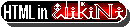 <table bgcolor="#99ffff" width="666px"> <tr> <td> Your Content </td> </tr> </table> between two pairs of double quotes creates a table. Such a table, blue or else, may be useful for urgent reminders, pertinent information, important decisions, last minute recalls, titles, and so on ... |
- Excluding this last Info section, this WiKi p@ge offers 12 screens, just as its French version.
- Altogether, excluding the final Info sections,
- the seven p@ges of BambaFox present over 111 screens and 13 im@ges.
- This @ide-mémoire, BambaFox version01d, was inspired by this discussion (interwiki) and that : WikiNi:DjO (interwiki)
- This WiKi p@ge presents eight im@ges, hosted by djo.ca, and designed by
- Joseph Deneault, Djeault, DjO, who is the g@rdener, cr@ftsman, cre@tor
- of the WiKi p@ge, BambaFox,
- of this WiKi p@ge, FoXspeaqsXhtml,
- of its French version, FoXparleXhtml,
- of the WiKi p@ge FoXmatageWikiNi,
- of its English version FoXmattinG,
- of the p@ge BambaFoxInstaller,
- of its English version BambaFoxInstall.
- From the last two p@ges, you can @ccess the source codes for all seven p@ges.
- Clicking BambaFox.gif, on top left of BambaFox's seven p@ges will t@ke you to that p@ge's source code.
- Those seven WiKi p@ges are an interconnected bilingual, English and French, system aiming at the communication of practical and useful information on formatting in WikiNi WiKis, either through FoXmatageWikiNi FoXmattinG, or through XHTML-proof encoding.
- The seven p@ges can neither be modified, nor commented : to criticise or comment them, or else to suggest improvements, request explanations, and/or signal errors or bogs, DjO invites you to do so on WikiNi.net in the appropriate p@ge amongst these:
- WikiNi:DiscussionsBambaFox (interwiki)
- WikiNi:DiscussionsFoXmatageWikiNi (interwiki)
- WikiNi:DiscussionsFoXmattinG (interwiki)
- WikiNi:DiscussionsFoXparleXhtml (interwiki)
- WikiNi:DiscussionsFoXspeaqsXhtml (interwiki)
- WikiNi:DiscussionsBambaFoxInstaller (interwiki)
- WikiNi:DiscussionsBambaFoxInstall (interwiki).
--DjO 11fev2005.

Intro Basics Headings Lists-Indent Links Lines-LineBreak Im@ges Specialised Extras Info
This WiKi p@ge can neither be commented, nor edited, even by a registered user;
- to do so: WikiNi:DiscussionsFoXmattinG (interwiki)
